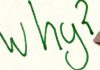People are usually asked for offering Auth Code or EPP code when they plan to transfer the domain name and website to a new web hosting provider. However, most people even have no idea about what the EPP code is, so it will be more confused for them to get it from their current registrar.
GoDaddy, as the largest domain registrar in the world, is always the first choice for a large group of webmasters and site owners. And once they would like to transfer the domain, they have to meet the same problem as other webmasters—how to get the EPP code? In this article, we are going to take GoDaddy as an example, telling you how to get your EPP code from the web host in details.
What is EPP code?
.png)
EPP Code, in the beginning, is designed to allocate resources among the registrars . Typically, some domain name registrars will create and assign a domain authorization code (also referred to an Auth Code or an EPP Code) when you register a domain. The equivalent of an EPP code is like a password when you register any accounts, which is unique to each domain name and for providing the extra safety protection to avoid the transferring of domain without any authorization.
In another words, EPP Code is the evidence to prove you are the owner of the domain name. Once your hosting provider need to take over the related business under your domain, it will be thought as reliable and get the admission of processing if you can provide correct EPP Code. Hence, at the time of transferring a domain from one registrar to another one, the EPP Code is indispensable. Not all the domain transferring need the EPP Code except for .com, .net, .org, .us, .biz, .info, .me, .co, .io, .ca, .tv, .in, .mobi, .cc, .pe, .com.pe, .net.pe, .org.pe,.tech, .top, .party, .loan, .faith etc.
How to get an EPP code from GoDaddy?
.jpg)
Usually, GoDaddy will provide the free EPP Code when you need to transfer your domain away. And you need to follow the below simple steps to request EPP/Authorization Code:
1.Log on your GoDaddy account.
2.At the top of the page, hover over the Hi, Customer (your name) drop-down menu and click Visit My Account.
3.Next to ‘Domain’, click Launch.
4.Click on the domain name that you wish to get the code for.
5.In the Settings tab, navigate to the Authorization Code section.
6.Click the Email my code link.
7.In the pop-up, click Send.
It is easy to obtain the code when your domain is in the common status, but if some unexpected situation exists, for instance, you are requested to update the contact information firstly, or you have privacy protection enabled on the domain information, or your domain name is locked, then, you may need some more procedures, let us study it one by one as below:
Q1: Contact Information Updating
Sometimes, after the contact information for your domain being updated, the EPP/Authorization Code can be emailed to you. So you need the following steps firstly:
1.Log on your GoDaddy account.
2.Put your mouse on the levitation part -Hi, Customer (your name) and click Visit My Account.
3.Click ‘Launch’ behind the ‘Domain’.
4. Next to the domain you need to transfer ,add a check mark in the box.
5.In ‘Domains’ menu, tick the ‘Contact Information’.
6. A new window will open, go to update your contact information
7.Click OK
Q 2: Cancel Privacy Protection from the Domain
The transfer cannot go on if your domain has the privacy protection checked by system. All your WHOIS information should be visible when you need to transfer the domain. To cancel the privacy protection , you can log into your Domains By Proxy account then do to the steps according to the marked words.
Q3: Unlock your Domain
Also, the transfer cannot go on if your domain is locked. When you try to transfer the domain, and the system warns the domain is locked, you need to unlock it as bellow steps:
1. Log on your GoDaddy account.
2. Put your mouse on the levitation part -Hi, Customer (your name) and click Visit My Account.
3. Click Launch behind ‘Domain’.
4. Next to the domain you need to unlock ,add a check mark in the box.
5. In ‘Domains’ menu, tick the Lock icon.
6. A new window will open, click ‘off ’ to unlock your domain.
7. Click ‘Save’.
By the way, if all these steps have been finished, you still cannot receive your EPP Code via email, although this will not occur easily, you can also obtain your EPP Code via uploading. In addition, in some countries, there are special requests, EPP code may cannot be obtained by yourselves. In this situation, you have to contact GoDaddy to handle it for you.
Hope my article will be helpful to obtain the EPP Code when you transfer your domain from GoDaddy. Or if you do think it is cumbersome and always with some issues, you can contact your new registrar to get help.