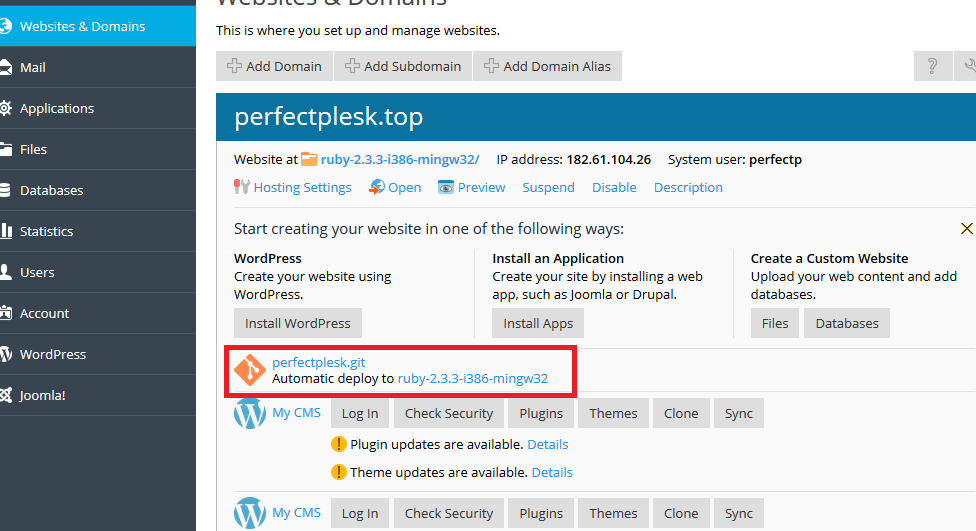All Bisend Web Hosting allow to manage Git repositories and deploy the web files to the production sites from such Git repositories directory, including local repositories and remote Git hositng like Github or BitBucket.
Before using the Git in Plesk, you need to set it up. To set up Git in Plesk, please do the following:
Go to Websites & Domains > Git
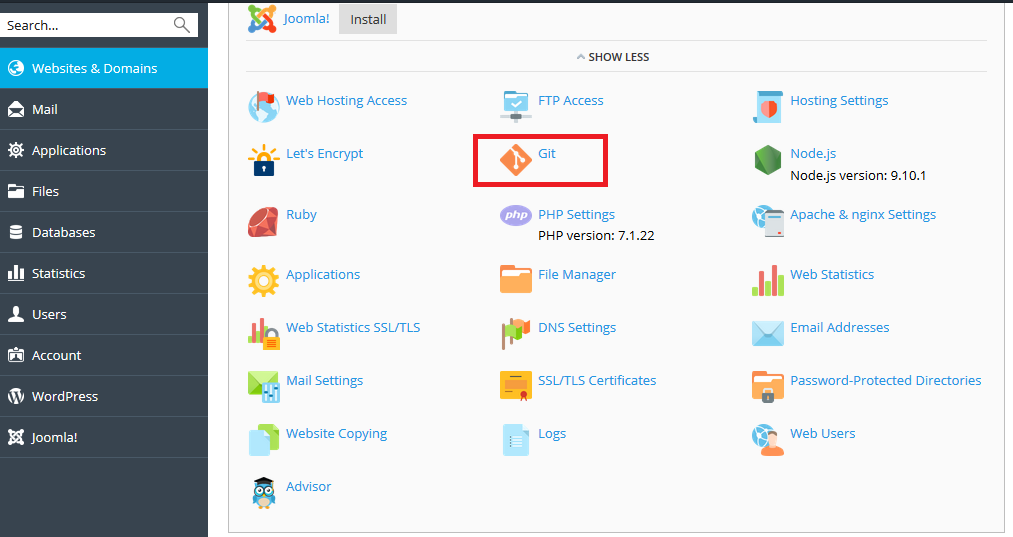
Add Git repositories
you can choose to add a local Git repository or a remote Git hosting. Here you can set the URL of a local repository or a remote Git repository, deployment mode and deployment path.
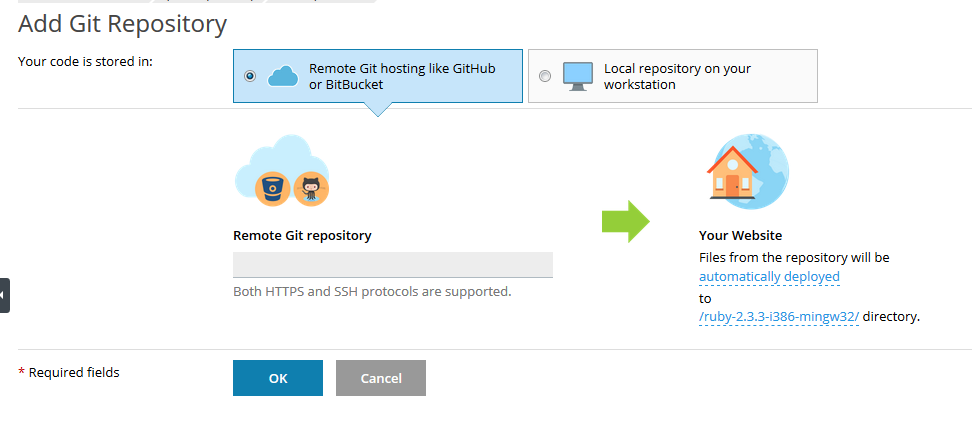
Local repository vs Remote Git hosting
Using local repository, the changes will be sent from a local repository to Plesk, and then will be deployed by Plesk to the website, while using remote Git hosting, the changes will be sent to a remote repository and then pulled by Plesk from the remote repository and deployed to the website.
Deployment mode
Here it provides three deployment modes of Automatic deployment, Manual deployment and No deployment. You can choose the one which is best for your website’s initial publishing and updates.
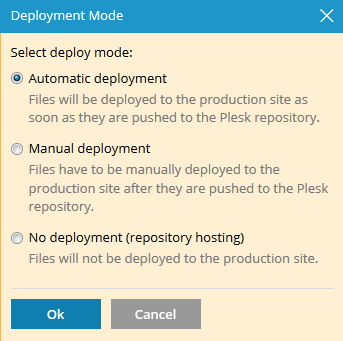
After a repository is added, you can do the further setup, such as URL, its branch and path,
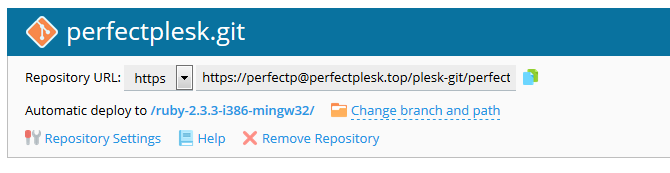
Repository URL – you can switch between https and http as needed.
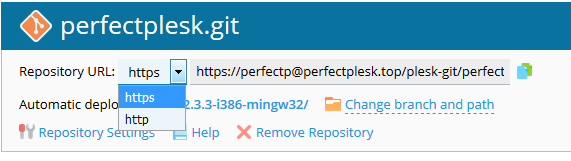
Change Branch and path – it gives you the ability to change branch and path for the repository
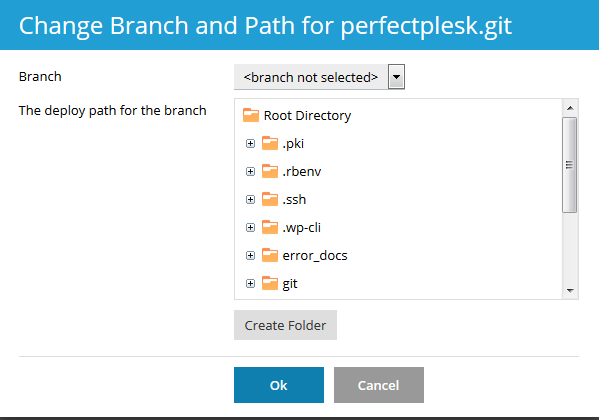
Repository settings – Here you can change repository name and deploy mode, and enable additional deploy actions as you need.
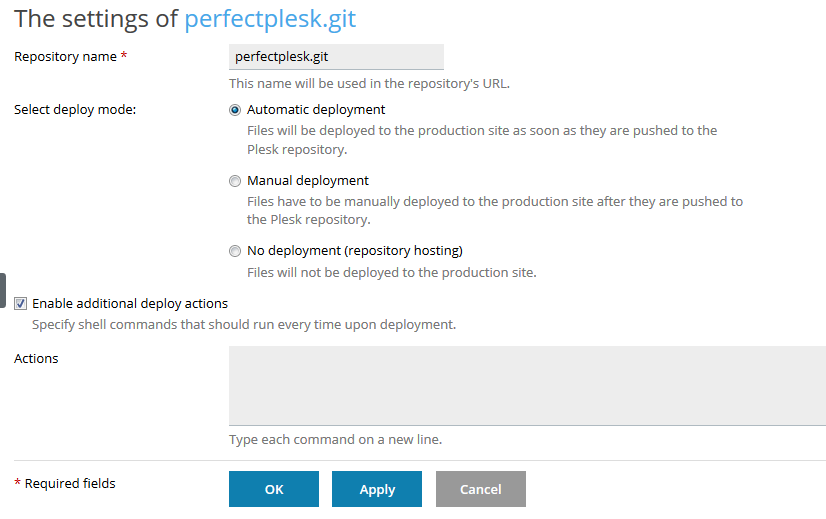
When the Git repository is enabled, the added repositories with their current branch, deployment path and deployment mode are displayed below the domain name of the Websites & Domains page for your convenience.