Online stores are not just an optional business model nowadays but almost the only choice if you’re looking to offer your products or services to a wide audience with a limited budget, after all, we’re living in the age of the internet. This is why we compare the two popular e-commerce and online store solutions in this article, hoping you do the right choice and successfully develop a business in the e-commerce space through comparison of nopCommerce and WooCommerce.
An Overview of nopCommerce and WooCommerce
 nopCommerce is a leading ASP.NET based open source e-commerce software, running on Windows Server 2008 or above operating system and IIS 7.0 or above web servers, and using MS SQL Server 2008 or greater databases to manage and store information. With more than 1.8 million downloads, nopCommerce becomes the home of 3,500 live shops of online merchants, small and medium businesses. Seeing the great popularity of nopCommerce, almost all best Windows hosting providers have nopCommerce support, some even integrate 1-click installation with their plans.
nopCommerce is a leading ASP.NET based open source e-commerce software, running on Windows Server 2008 or above operating system and IIS 7.0 or above web servers, and using MS SQL Server 2008 or greater databases to manage and store information. With more than 1.8 million downloads, nopCommerce becomes the home of 3,500 live shops of online merchants, small and medium businesses. Seeing the great popularity of nopCommerce, almost all best Windows hosting providers have nopCommerce support, some even integrate 1-click installation with their plans.
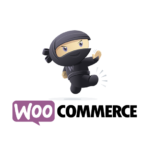 WooCommerce, on the other hand, is a highly customizable e-commerce platform exclusively developed for WordPress users. To ensure stably running a WooCommerce-powered online store, you need a reliable WordPress hosting meeting the minimum system requirements like PHP 7, MySQL 5.6 or MariaDB 10.0, WordPress memory limit of 128MB, and HTTPS support. After a decade of development, WooCommerce now has been downloaded over 1 million times and powering 30% of all online stores.
WooCommerce, on the other hand, is a highly customizable e-commerce platform exclusively developed for WordPress users. To ensure stably running a WooCommerce-powered online store, you need a reliable WordPress hosting meeting the minimum system requirements like PHP 7, MySQL 5.6 or MariaDB 10.0, WordPress memory limit of 128MB, and HTTPS support. After a decade of development, WooCommerce now has been downloaded over 1 million times and powering 30% of all online stores.
nopCommerce vs. WooCommerce
Both nopCommerce and WooCommerce are proving to be the frontrunner in the look and functionality. Let’s take a closer look at how they differentiate from each other so that you can make the decision to choose the one that would fit your needs the most.

Pricing and Installation
Since both nopCommerce and WooCommerce are open source projects built and tweaked along with way by contributors from all over the world, they don’t cost a dime. What you actually need to pay in the process of getting a nopCommerce or WooCommerce e-commerce site up and running is the domain name registration and hosting fees, plus other add-ons fees.
As to installation, nopCommerce and WooCommerce offer different methods. You can install nopCommerce automatically using and auto-installer or manually using the nopCommerce installer from its official website. It depends on whether your ASP.NET hosting provider has nopCommerce integration into their control panel. Contrarily, WooCommerce is a WordPress plugin, so you can easily have it installed on the existing website.
Features
nopCommerce offers a wealth of features for the purpose of helping you create a powerful, professional online store. For example, you can benefit from the pluggable modular/layered architecture to dynamically add additional functionality and elements to your nopCommerce site at run-time. Other highlighted features of nopCommerce include the multi-store support, which allows you to run multiple online stores from a single nopCommerce installation, and the multi-vendor support that enables you to sell online without having to stock inventory.
Compared to nopCommerce, WooCommerce seems feature limited. Nevertheless, the e-commerce platform gives you everything you may need for a successful start, such as great reporting tools, powerful SEO solutions, and convenient inventory management. WooCommerce also allows you to sell both digital and physical products, upsell, cross-sell, add product attributes, and apply discount coupons, etc.
Extensions & Themes
nopCommerce doesn’t have a wide selection of third-party extensions and themes as Shoptify or Magento probably because of a bunch of options built-in.
WooCommerce has been proud of a multitude of extensions in category of payments, shipping, product type, marketing, enhancements, and more, thanks to the huge and constantly growing community of WordPress and WooCommerce fans. As well, you can have access to thousands of different store designs through WordPress themes. In other words, you are less likely to run into the same exact design if you take the WooCommerce route.
Management
As a result of a great number of out-of-the-box features available, new business owners might feel overwhelming to run and manage a nopCommerce site. It also explains why the e-commrece platform remains greater popularity among developers than ordinary users.
If you’re familiar with WordPress, you can quickly get hang of WooCommerce. Even newbies can accomplish how to create and alter products, manage WooCommerce categories, arrange customers efficiently, do additional data manipulations and much more at lightning speed.
Verdict—nopCommerce or WooCommerce?
 Based on our analysis of the two e-commerce solutions, both nopCommerce and WooCommerce are quite competitive in specific area.
Based on our analysis of the two e-commerce solutions, both nopCommerce and WooCommerce are quite competitive in specific area.
nopCommerce is built on ASP.NET Framework and is fully featured, in the meantime, it is complex to manage. Given that, nopCommerce is more suitable for business owners who don’t have a website yet and who are knowledgeable enough or planning to have a professional expert to build a professional online store. By the way, if you’re finding or considering changing a nopCommerce hosting, we recommend you go with a larger share server plan or a higher-end VPS/Cloud hosting service.
WooCommerce is a WordPress plugin that can only be installed for an existing site. It is unbeatable in simplicity and user-friendliness, plus an amazingly strong community, making it ideal for business owners who don’t have much previous experience but who plan to build and manage an online store by their own.




