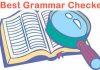Scheduling your posts in WordPress allows you to manage things better. You are able to schedule your posts easily via WordPress dashboard. In addition, you also can schedule different types of posts and manage them without any complications with a number of WordPress plugins.
In below, we have listed the method to schedule posts via WordPress dashboard and selected several of the best plugins for schedules posts.
Why Do You Need to Schedule Posts in WordPress?
There are many reasons why you will need to schedule your posts:
- The peak team for each site varies. You could have issues when your target audience is in another time zone. Scheduling posts can help you in publishing your posts at your site’s peak time which could be odd hours in your local time.
- Scheduling posts can be highly beneficial when you are off on a vacation. Your blog should keep working and providing new content to your audience even when you are away.
In all similar circumstances, scheduling your posts will help you get around the immediate problem.
How to Schedule Posts from WordPress Dashboard?
Once you have created a blog, use the following steps to schedule your post from WordPress dashboard.
1. Log into WordPress Dashboard and choose the Posts option.

2. Click on the “Add new” option (this is where you can create a new post).

3. Publish the post after the content and title have been created. Then, click “Edit” option in front of “Publish Immediately” in “Publish” section.

4. Set the date and time when you want the post to be published. Next, click on “OK”, then the chosen date and time will be set for the schedule.

5. Click on the “Schedule” button on the bottom and your post will be schedule.

Best WordPress Plug-ins to Schedule your Posts
Besides the method we introduced above, you can also use the following WordPress plugins to schedule your posts.
1. Editorial Calendar
This plug-in provides you with an overview of your blog and allows you to control when to publish your posts. It has a drag and drop interface for moving and editing posts within the calendar. You could also manage the entire blog. The main features of the plugin include viewing all the posts and the time when they will be published, managing the drafts with an innovative drafts drawer, checking the post statuses and quick-editing them.
2. Schedule Posts Calendar
This post scheduling WordPress plugin will add a JavaScript calendar to your scheduled publish widget. It allows you to choose the date/time in a graphical manner rather than using the text entry box. In addition, it makes use of the gpl’d dhtmlxcalendar for calendar control.
3. WP Scheduled Posts
WP Scheduled Posts provides total solution of post scheduling WordPress. It also offers a dashboard widget and admin bar displaying all the scheduled posts. It is a simple yet extremely powerful and effective plugin. The dashboard widget will apply all the future scheduled posts. It is especially designed for blogs where multiple authors are involved, but this doesn’t mean that it is not useful for single-author blogs.
4. Scheduled Post Guardian
Some WP sites may have issues when a scheduled posts plugin is used. They may miss publishing at the right time. In this case, you need to use Scheduled Post Guardian which helps you to monitor your posts and ensure that such errors don’t occur.
5. WP TimeZone
If you notice that WordPress native scheduled post feature is not working, use WP TimeZone. It is a simple and lightweight plugin which can be used to publish your posts across various time zones. For example, if you are in the US, it can make it easy to publish your posts according to Beijing time zones to reach your target audience at the right time.